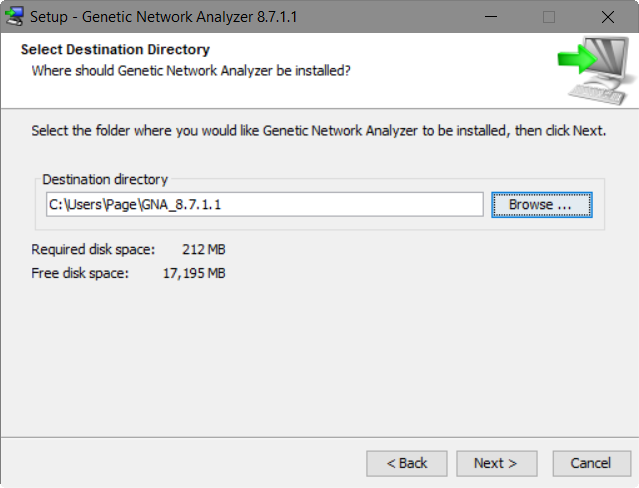At this stage, you must choose the directory in which GNA will be
installed. The default value depends of the target platform. On Windows, the default value is C:\Program Files\GNA but it is advised to change it under the user's directory (see screenshot below), because GNA will create sub-directories under GNA installation directory, and this is usually not authorized in C:\Program Files\GNA.