Table of Contents
GNA must be installed on a disk of sufficient size and accessible
for reading and writing by the users (e.g. in the directory C:\users\<username>\GNA). Before starting the installation, the archive
corresponding to the target platform (Linux, Windows or MacOS) needs to
be downloaded from the GNA web site.
A few seconds after launching the appropriate script, the GNA installer appears on the screen.
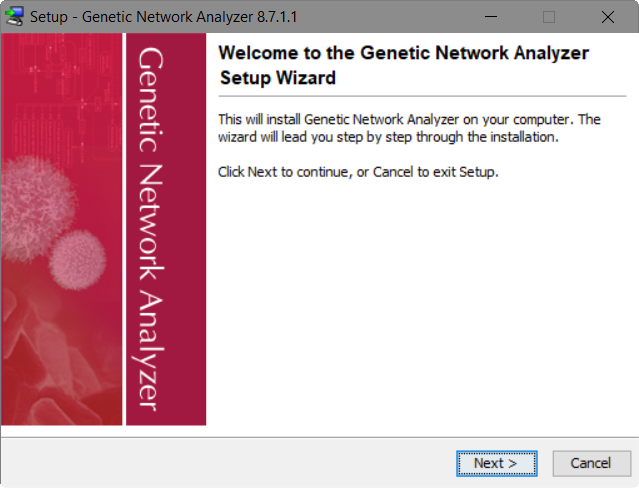
It is possible to cancel the installation at any time by clicking on the button.
Click on to continue the installation.

