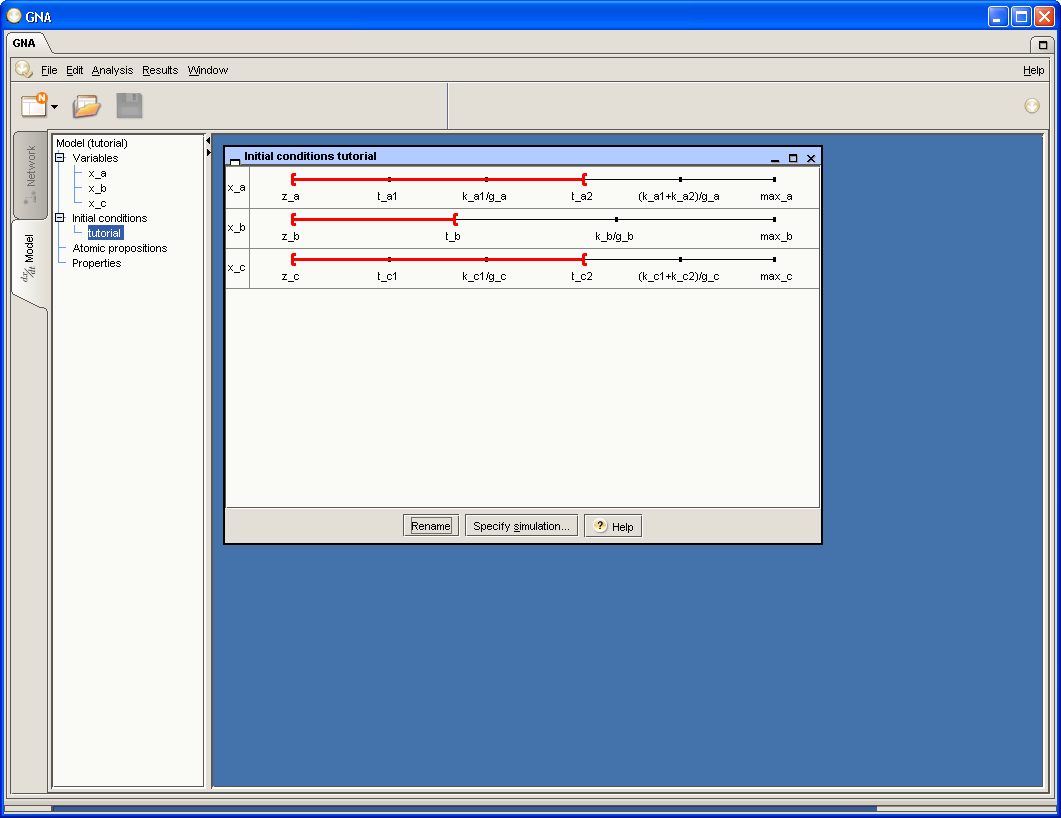As explained in the section on model building, the threshold parameters divide the phase space into regions. These regions can be further refined by means of the focal parameters, so as to arrive at a partition of the phase space consisting of domains in which the concentration variables have a unique derivative sign pattern (see the publications on the simulation method for mathematical details). Stated in a different way, the resulting partition guarantees that the system behaves in a qualitatively-identical way everywhere in a domain.
Before starting the simulation, you must specify initial conditions in the form of an initial domain or an initial set of domains. This is achieved by selecting the in the submenu of the menu. This opens the Initial conditions window, in which you can specify (strict) lower and upper bounds on the variables by drawing appropriate intervals by means of the mouse. The lower and upper bounds consist of threshold or focal parameters. Opening the window also adds the new initial conditions to the project tree.
Suppose that we want to simulate the example network of Figure 2.1 from initial conditions zero_a <=
x_a < t_a1, zero_b <= x_b < t_b, and
zero_c <= x_c < t_c1. That is, we assume that the
concentrations of the variables are between zero and their first
threshold. Figure 2.10 shows the
corresponding Initial conditions window.
The initial conditions used by GNA are saved in the same project
file as the model. However, you can also import and export initial
conditions separately as files with the extension .dat, compatible with earlier versions of
GNA. To this end, use and in the menu.
Examples of other initial conditions files can be consulted in the
samples directory of the GNA
distribution.