A qualitative simulation results in a state transition graph, consisting of qualitative states and transitions between qualitative states. When dealing with models of complex genetic regulatory networks, the state transition graph may become too large to be handled by the graph analysis functions of GNA. In many cases it is not necessary to generate the state transition graph and it suffices to know which are the attractors of the system, that is, the qualitative steady states and qualitative cycles. The aim of the attractor search function of GNA is to locate the qualitative steady states of the system, without generating the state transition graph.
The stability of a qualitative steady state corresponds to the stability of a steady state, or more generally a steady state set, of the underlying piecewise-linear differential equations. The stability can be determined from the local topology of the state transition graph (see GNA publications). While a steady state not located on a threshold plane is always asymptotically stable, the stability of a steady state or steady state set located on a threshold plane can often be inferred from the incoming and outgoing transitions in the state transition graph. More precisely, if there is an incoming transition from all neighboring qualitative states, and no outgoing transition, then the equilibrium set is asymptotically stable. On the other hand, if there is at least one outgoing transition, then the steady state set is unstable. In the other cases, the stability of the steady state set cannot be determined from the topology of the state transition graph alone, and further mathematical analysis is required.
Once you have defined a model of the genetic regulatory network, GNA allows you to search for the steady states of the network. First you need to specify the search parameters, by choosing in the menu. This opens the Properties page of the Attractor search window, in which you can set the time-out parameter. The actual search for steady states is launched by choosing in the Attractor search window. The program displays run-time statistics in the Attractor search window and allows you to abort the attractor search.
Fig. 2.15. Attractor search window showing the results of the search for qualitative steady states in the model of the genetic regulatory network in Figure 2.1. The system has a single, asymptotically stable steady state. The attractor search also generates new initial conditions, consisting of the steady states that were found.
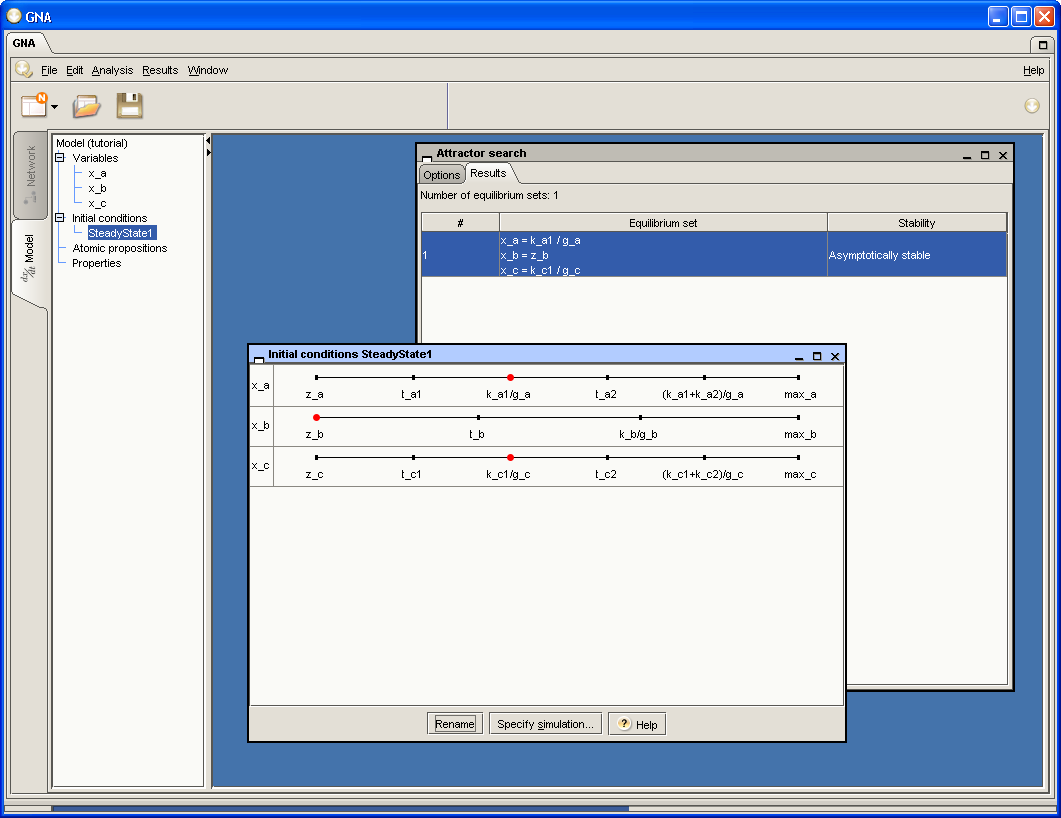
The Results page in the Attractor
search window summarizes the results obtained (Figure 2.15). More particularly, the page
contains a list of domains containing steady states or steady states sets,
together with an indication of their stability (asymptotically stable, unstable, or undetermined). For each steady state, GNA also
generates corresponding initial conditions. By performing a qualitative simulation
constrained to the region of the phase space defined by the
neighborhood of the initial conditions, you can get an idea of the
topology of the state transition graph around the steady state. This is
especially useful if the stability of the equilibrium state is left
undetermined by GNA. Figure 2.15 shows that
the example model only has a single qualitative steady state, which is not
located on a threshold plane and therefore asymptotically stable. The
initial conditions SteadyState1 are generated.
An attractor search can also be launched from the console using an MS-DOS, Linux, Unix, or MacOS command, like for a qualitative simulation:
gna-attractor <project/model>
The argument project/model refers to the file with
the model. Typing
gna-attractor --help
in the console displays the meaning of the arguments.

