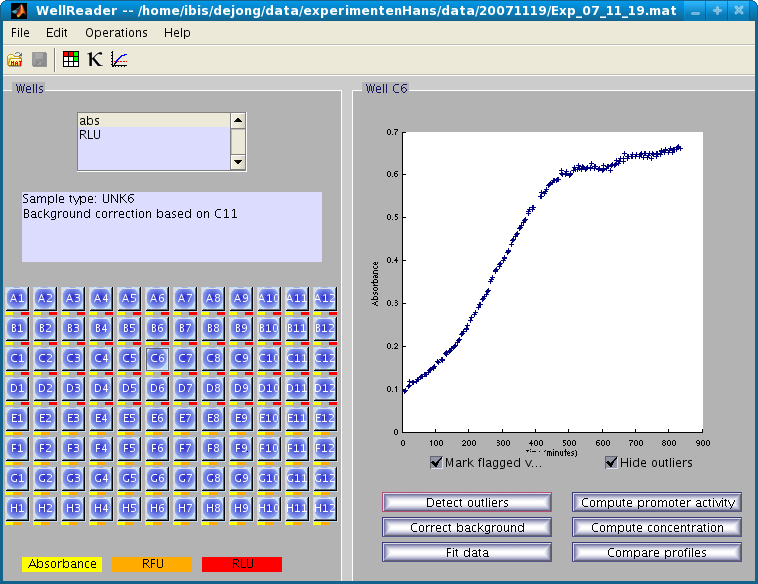
The main window is the central point in the application and offers a global view of the reporter gene experiment. It is divided into four parts:
The menus and the toolbar allow you to load and save your work, configure parameters, and analyze the data. All actions are listed in the menus, while the toolbar provides shortcuts to the most frequently-used ones.
The microplate consists of 96 buttons labelled A1 to H12. Each button represents a well (gray and inactive ones are unused), and each well corresponds to specific strain and growth conditions. A well may contain more than one measurement, e.g., an absorbance measurement combined with a fluorescence measurement, and each type of measurement may occasionally appear more than once. This is indicated by the color legend at the bottom of each well: a yellow, orange or red rectangle correspond to the availability of at least one absorbance, fluorescence or luminescence measurement, respectively.
You can get additional information on the well when positioning your mouse on the corresponding button for a few seconds. A tooltip appears that lists the available data. If you are interested in a specific well, click on it to display a preview on the right side of the main window.
The well preview is a way to quickly observe the contents of a specific well. A listbox allows you to select between the different measurements associated with the well.
The preview plot shows the uncorrected data against time. There are options to
Once a well is selected, you can analyze its contents.
The buttons in the bottom right part of the window are shortcuts to the analysis actions available in the Operations menu. They apply to a well and thus are enabled only when a well has been selected. Moreover, some operations require an absorbance measurement. All buttons open new window modules.